728x90
반응형
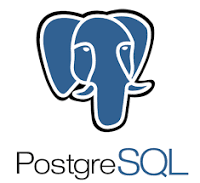
Python에서 PostgreSQL을 연결하여 사용할 수 있다.
SQLAlchemy 라이브러리를 사용하면 orm으로 DB를 조작할 수 있어 SQL Injection 같은 공격을 방지할 수 있다.
먼저 PostgreSQL과 Python 연동을 위해 의존성을 설치한다.
pip install psycopg2
// Mac or Linux -> pip install psycopg2-binary
// 위에 것이 에러가 발생할 경우 -> pip install --upgrade psycopg2-binary
pip install sqlalchemy
예시 코드 작성
from sqlalchemy import create_engine, Column, Integer, VARCHAR
from sqlalchemy.orm import sessionmaker, declarative_base
class PostgreDB:
Base = declarative_base()
# Table Schema
class Schema(Base):
"""
# Table Schema
- id : Integer, PK, UNIQUE, Not Null, AI
- item_name : VARCHAR, UNIQUE, Not Null
"""
__tablename__ = 'test'
id = Column(Integer, primary_key=True, unique=True,
nullable=False, autoincrement=True)
item_name = Column(VARCHAR, unique=True, nullable=False)
def __init__(self, username: str, password: str, host: str, port: int, db: str) -> None:
self.DB_URL = f"postgresql://{username}:{password}@{host}:{port}/{db}"
self.engine = create_engine(self.DB_URL, pool_pre_ping=True)
SessionLocal = sessionmaker(
autocommit=False, autoflush=False, bind=self.engine)
self.session = SessionLocal()
def createTable(self):
self.Base.metadata.create_all(self.engine)
def insertData(self, item_name: str):
newItem = self.Schema(item_name=item_name)
self.session.add(newItem)
self.session.commit()
self.session.close()
def select(self):
return self.session.query(self.Schema).offset(0).limit(100).all()
if __name__ == "__main__":
ptg = PostgreDB("admin1", "qwer1234", "127.0.0.1", 5432, "test")
ptg.createTable()
ptg.insertData("potalgun")
data = ptg.select()
for item in data:
print(f"{item.id} : {item.item_name}")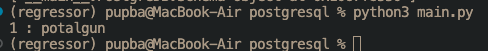
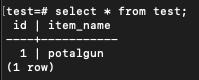
728x90
반응형
'DB > PostgreSQL' 카테고리의 다른 글
| [PostgreSQL] DDL, DML, DCL (0) | 2024.02.24 |
|---|---|
| [PostgreSQL] 개요 (0) | 2024.02.24 |

